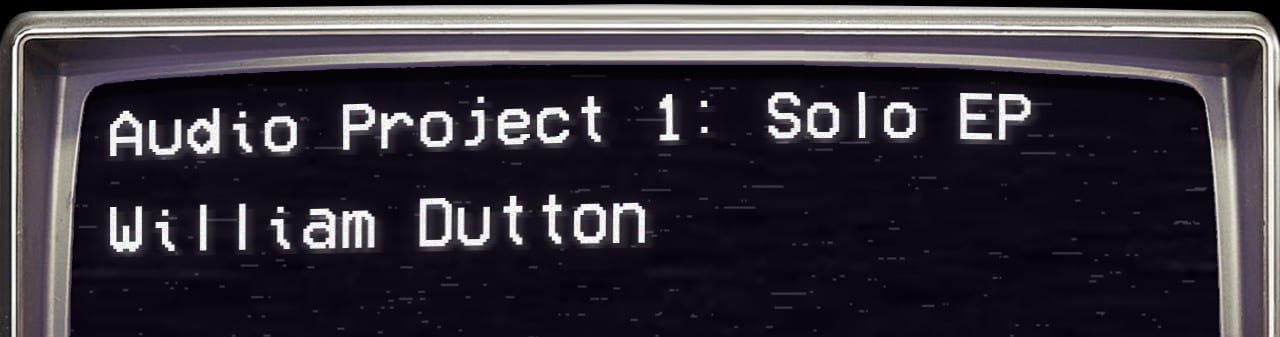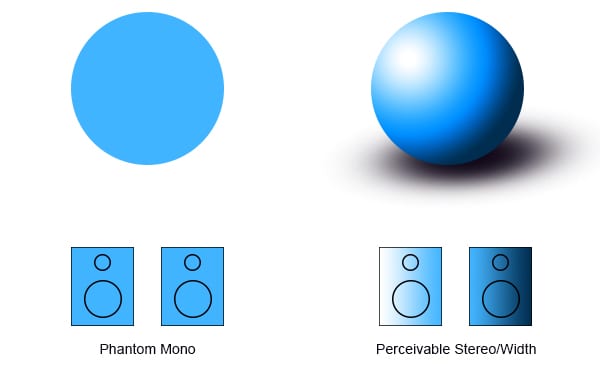LO1: Creating ‘Space’ Within My Mixes – Width
Since my music is mainly electronic, and is therefore written in MIDI format, I tend to mix my music as I write it. And so, I decided to research how to create ‘space’ within my mixes as soon as I could. One website I found certainly helped me form a greater understanding on ‘sonic space’ and how to create it (The Pro Audio Files, 2013).
During the production of my last EP, I thought that panning a track into both left and right speakers would make it sound ‘wide’. This worked for certain VST instruments that produced contrasting sounds between the left and right outputs, hence why I never noticed the error in my beliefs. However, I’ve now learned that panning the same sound into both speakers will result in the “Phantom Mono” – A phenomenon in which we perceive a sound as coming from the centerpoint between two speakers.
I created an analogy to help me understand and remember this phenomenon. In order for the circle to be perceived as its 3D counterpart (a sphere), one side of it must contrast the other with added light and shadows. Without any light and shadows, it’ll be hard to see anything other than a 2D object. Similarly, you must have contrast between your two speakers in order to percieve an additional measurement (width).
In Track 1, I used the muted strumming of a guitar to create a ticking-sound for the introduction. However, I also wanted to add ‘width’ to the ticking. Remembering that the song ‘Wonderful World’ by Take That ended with the sound of a pocket watch, I decided to dissect the song in order to find out how the ticking was ‘widened’. After splitting the song into 2 mono tracks, I found that each speaker played a different ticking sound – one with the high frequencies cut off, and the other with the lower frequencies cut off. With this information, I applied a similar technique to my song. I duplicated the ticking sound on two tracks, panned them left adn right and changed the EQ settings on each track until there was noticible variation in each speaker. I also duplicated the sound of the slowly fading backwards guitar which can be heard playing simultaneously with the ticking. I used automated pitch shifting on each track but made them shift at different rates. This created noticable contrast in each speaker.
An arpeggiator I used in Track 3, which you can listen to HERE, was ‘widened’ by having two of the same synthesiser play different parts at the same time. With the contrasting parts being played simultaneously, I created the illusion of one instrument surrounding the listener.
References
The Pro Audio Files (2013). How to Create Width, Height and Depth in a Mix. Available from: https://theproaudiofiles.com/width-height-depth-in-a-mix/
‘Wonderful World‘ by Take That