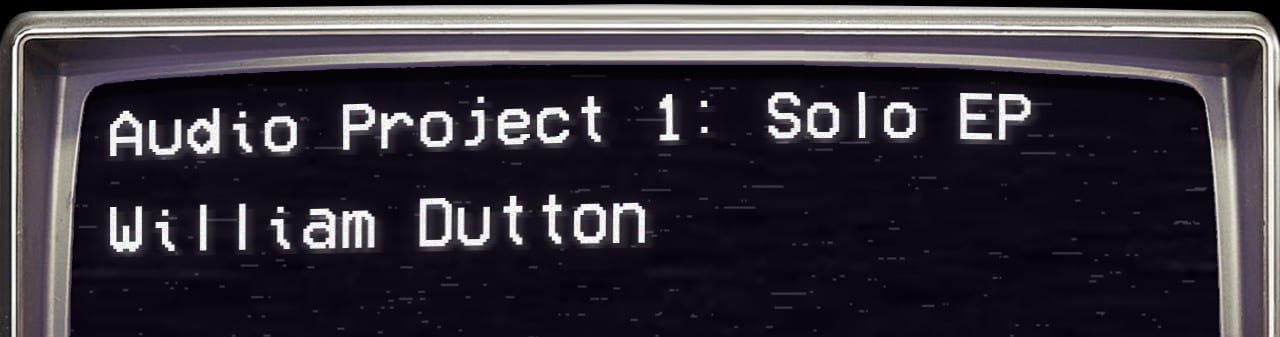LO2: Organising my Projects
“Inspiration is rare – Don’t let a messy project kill your creativity” (Music Radar, 2017). As my songs developed, it’s important to keep my project files organised within my DAW in order to maximise my productivity. I’ve noticed that my unorganised projects often result in me wasting time looking for unlabelled tracks. The post I found on Music Radar has given me a lot of useful tips on how to organise my workflow.
Firstly, I labelled my tracks. Most tracks were labelled based on their assigned instrument (guitar, individual drums, bass, etc…). However, I labelled some of my synths by the sounds they made or the parts they played rather than their original VSTi name. For example, I labelled one synth track ‘wah’. It’s odd and minimalistic label made it easy for me to distinguish.
Some instrument tracks were duplicated for reasons like double-taking and different panning settings. I distinguished the duplicate tracks by various codes. For example:
(C) – Centred
(R) – Right
(L) – Left
(F) – Folder Track
Folder tracks in Reaper are similar to grouping or bussing in other DAWs. Any subtracks routed into a folder track will be affected by any effects or plugins applied to said folder track. In one case, I had four tracks labelled Synth 1 (F), Synth 1 (L), Synth 1 (R) and Synth 1 (C). Applying FX to folder tracks and routing subtracks into them, rather than having FX applied to individual tracks, kept my work organised, saved CPU usage and decreased project load times.
To help organise my work even further, I also colour-coded and grouped my tracks based on their instrument types. Folder tracks and their subtracks were also colour-coded. Below is an example of some of my labels and colour-coding from Track 1 V2. Folder tracks can be distinguished by the folder icons below them. The yellow tracks are minimally-used instrument tracks. I put them into the ‘Reverb Folder’ track so that they may share the same reverb plugin.
To further save CPU usage, I also took some tips from a video (Home Music Studio 1, 2014) and rendered some of my MIDI takes. By rendering MIDI takes into audio takes, I can disable the instrument and FX plugins. I mainly applied this technique to takes on my yellow tracks as I found it would be wasteful to have so many plugins on tracks that are barely used. For example, I have one track with a music box instrument, an EQ plugin and a reverb plugin that only plays 2 notes throughout the entirety of Track 1 V2.
References
Home Music Studio 1 (2014) Lowering CPU Usage In Your Daw (Reaper). Available from: https://www.youtube.com/watch?v=7vUl2-F8G5c
Music Radar (2017) How to ogranise a DAW session and improve your workflow. Available from: http://www.musicradar.com/how-to/how-to-organise-a-daw-session-and-improve-your-workflow